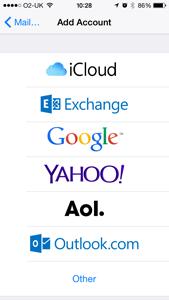Configuring a shared Office 365 mailbox on an iOS device using IMAP
Updated 27/07/17
1. On the iPad or iPhone, go to SETTINGS > MAIL > ADD ACCOUNT
2. Select OTHER from the list of types.
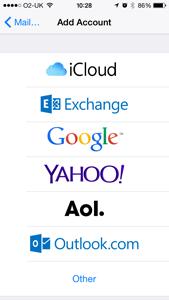
Updated 27/07/17
1. On the iPad or iPhone, go to SETTINGS > MAIL > ADD ACCOUNT
2. Select OTHER from the list of types.